Desktop app drops down from taskbar
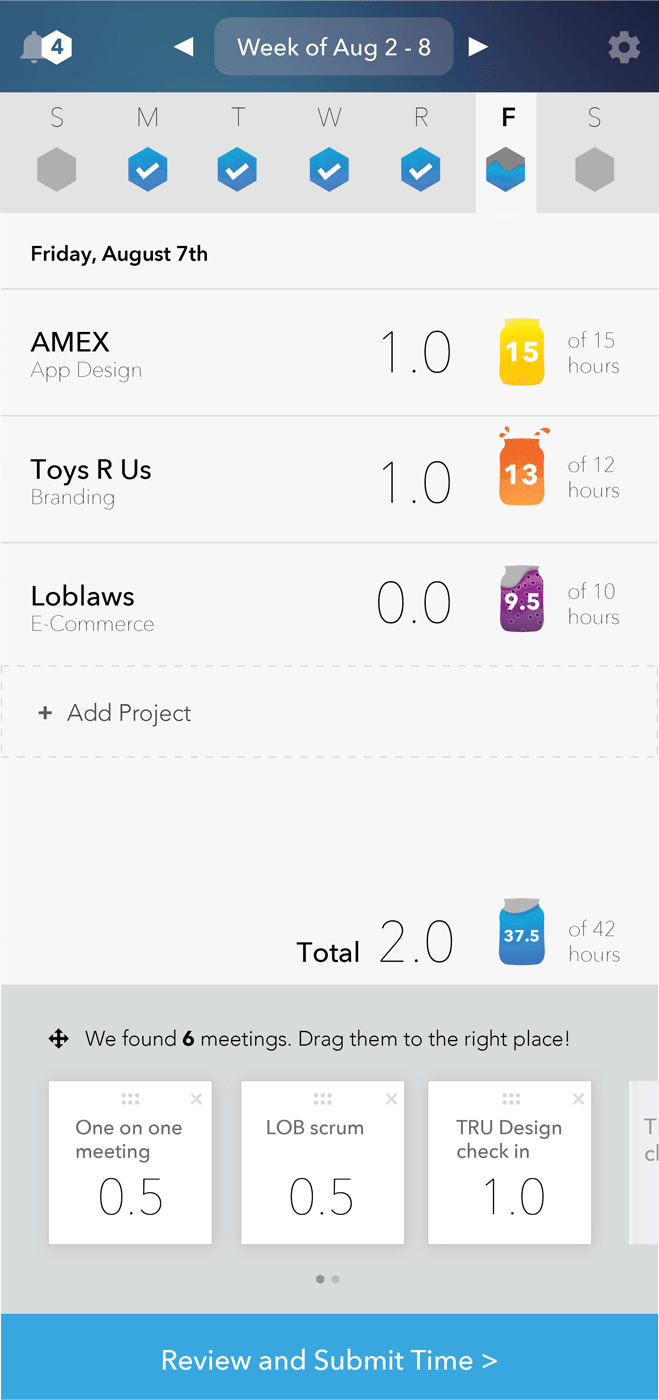
Drag autofilled meetings to their respective projects
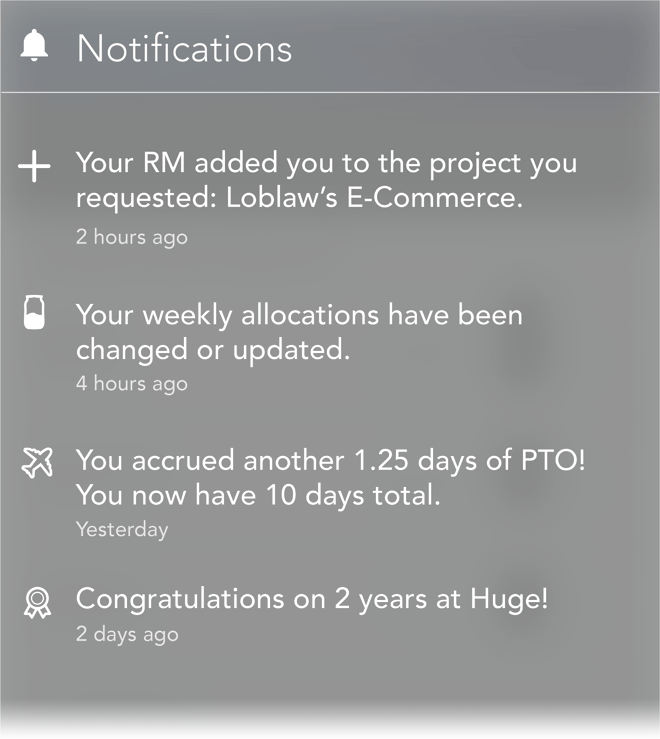
Check notifications
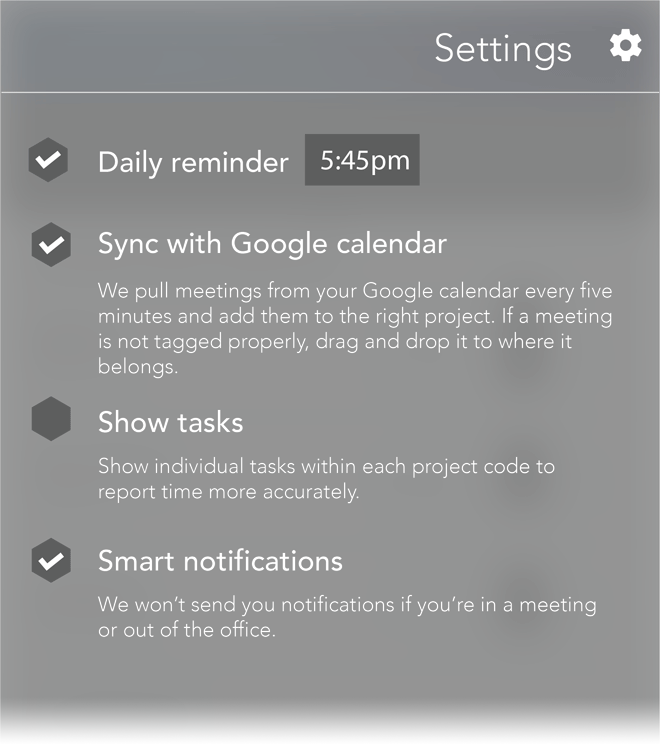
Change settings for reminders, autofills, and tasks
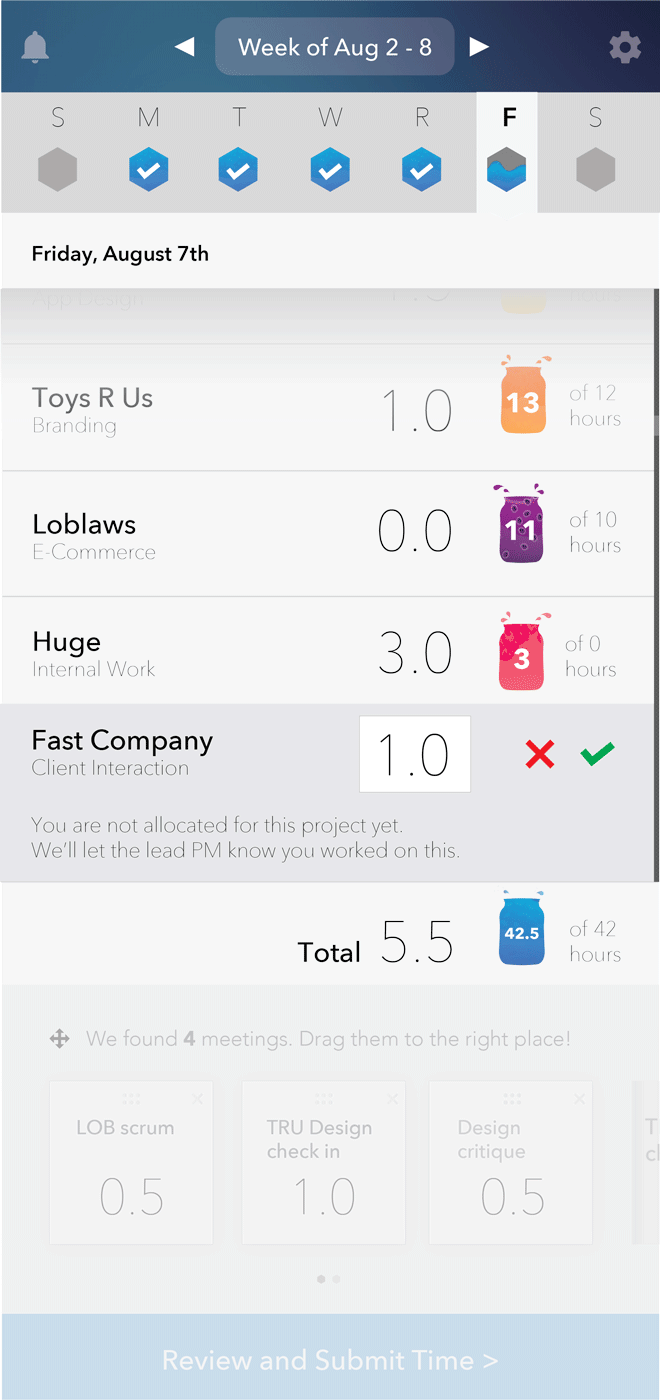
Add time to a project code that user does not have
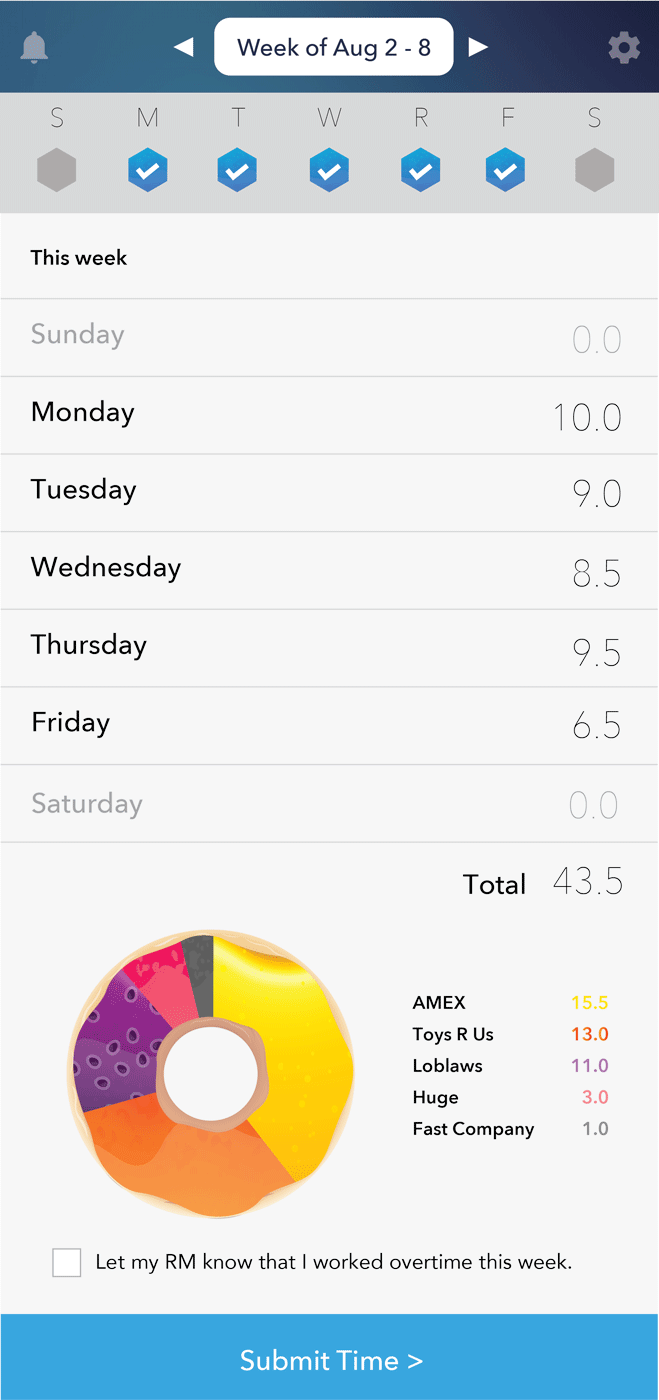
Review time for the week

Confirm timesheet submission
Process
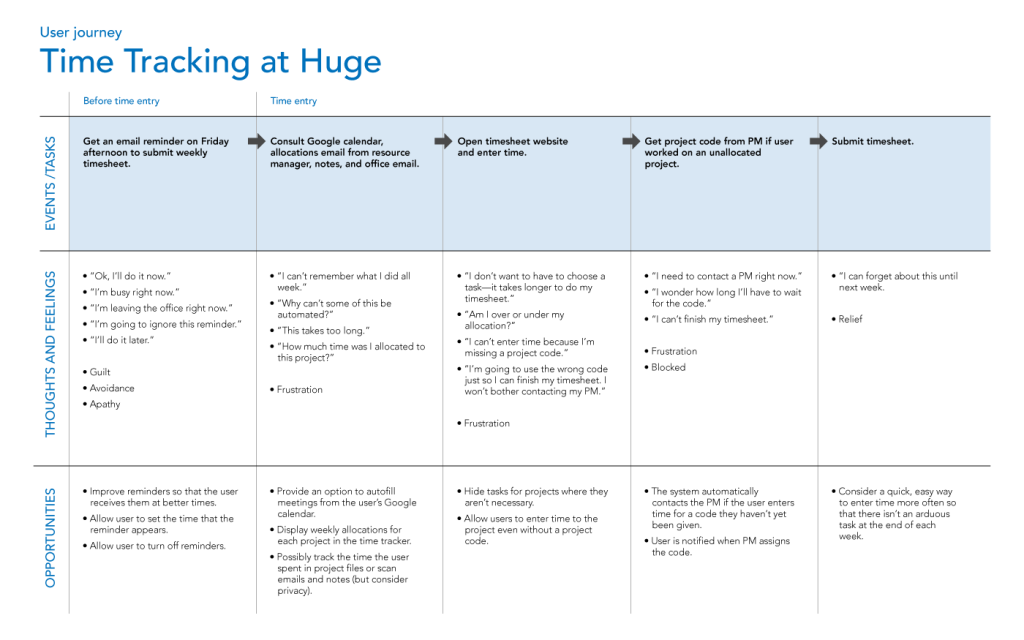
Improving the existing user journey
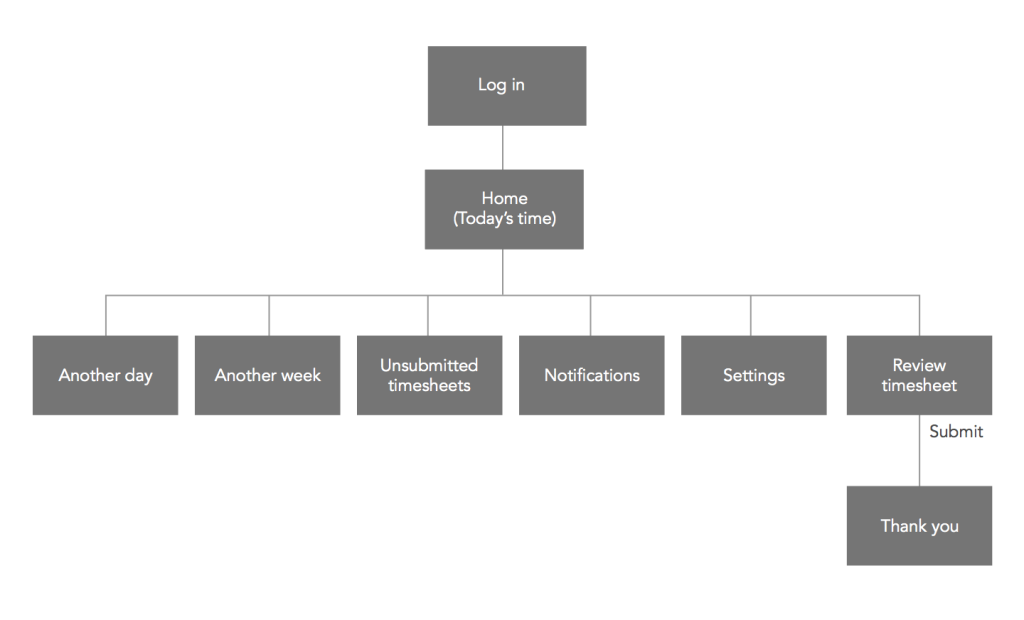
Sitemap
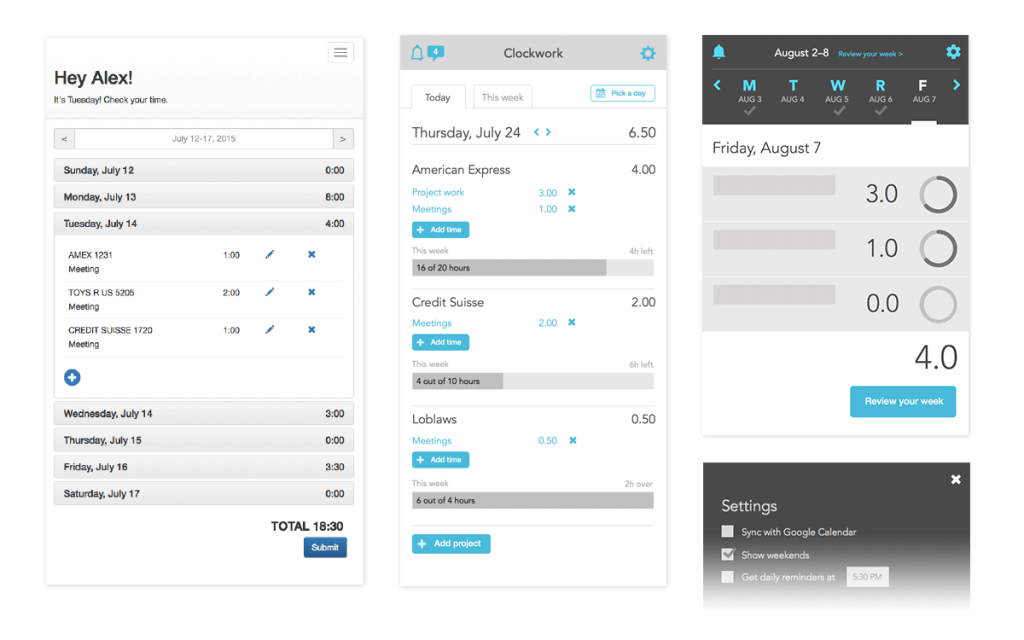
Early wireframes
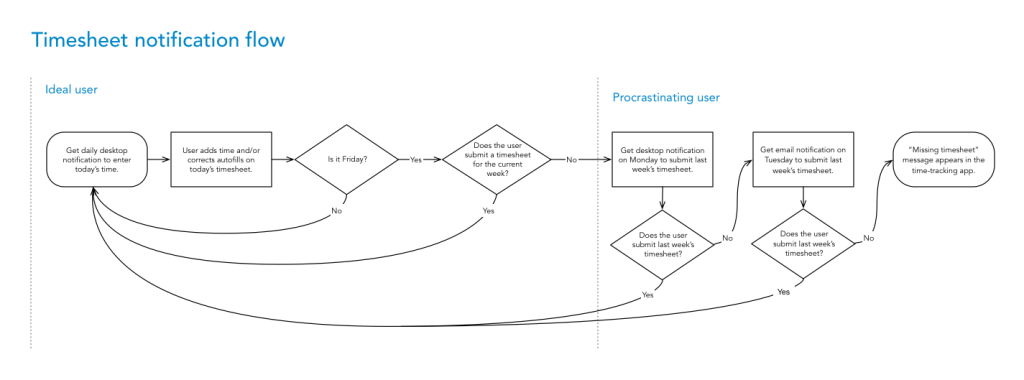
Notification flow
Future iteration for Apple Watch

Swipe through projects

Add time
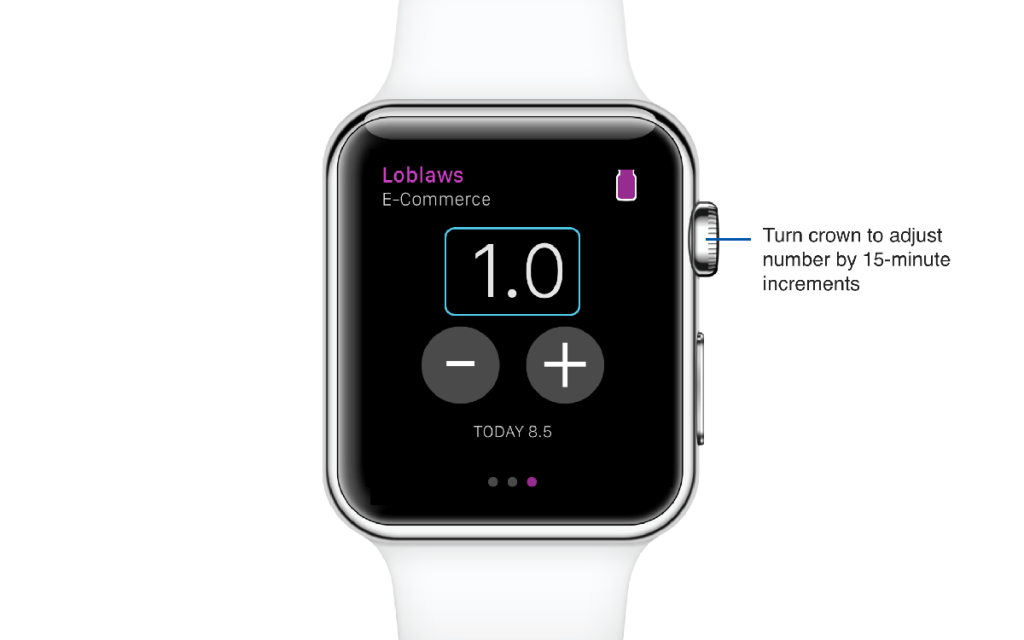
Add time in small increments
As participants in Huge's UX School program, our team created a solution for time tracking at Huge.
Research
We interviewed general staff, resource managers, and project managers in order to understand how users worked with Huge's existing time-tracking system. We focussed on one group—the general users—and made it our goal to create a product that would help them enter time easily. After sketching and wireframing a number of options, we decided on a desktop app: a companion to the main system.
Users had trouble remembering what they worked on all week, so we wanted our app to work for quick, daily time tracking. A major pain point was the need to check Google calendar and old emails to remember what tasks the user had completed. Another pain point was the fact that users were often brought onto projects without being assigned a project code by their PM.
Integration
In order to make the process less tedious, we integrated Google calendar (so our system could pull meetings automatically into timesheets) and made it possible for users to enter time to unallocated projects (a note would be sent to their PM reminding them to assign those codes).
A positive experience
We introduced some positive aspects to the system: for instance, notifications about vacation accruals, work anniversaries, and upcoming holidays. We also considered the company culture at Huge and used friendlier language throughout the system.
Design and testing
Over the course of 8 weeks, we iterated numerous times, created two prototypes, and ran two rounds of user testing on 6-7 staff members. Our final product included some visual design; the filling of jelly jars was used as a metaphor for time entry.
Collaborators: Haris Fazlani and Alexandra Zielinska
